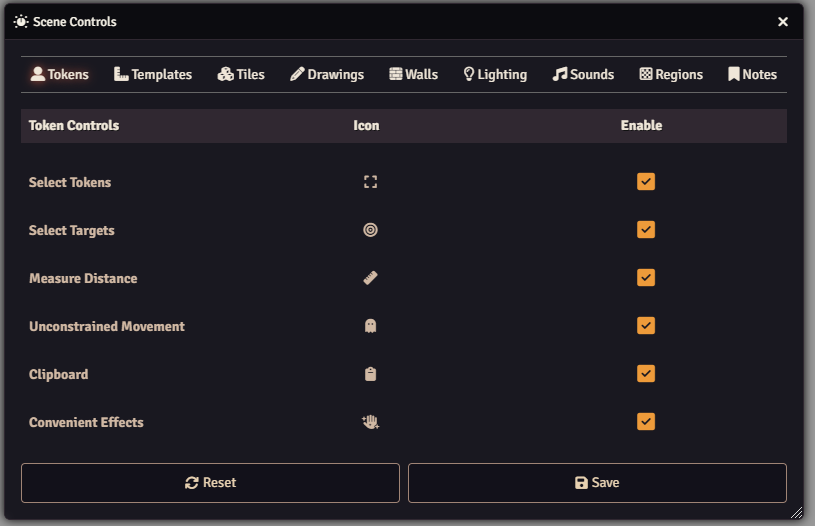Picky UI






A FoundryVTT module that allows you to hide aspects of the UI of your game.
Overview
Picky UI gives you control over which UI elements appear in your game. Through a simple config menu, you can toggle individual scene controls and entire sections on or off. When all tools in a section are disabled, that section automatically disappears, helping maintain a clean and focused interface that displays only the elements you need.
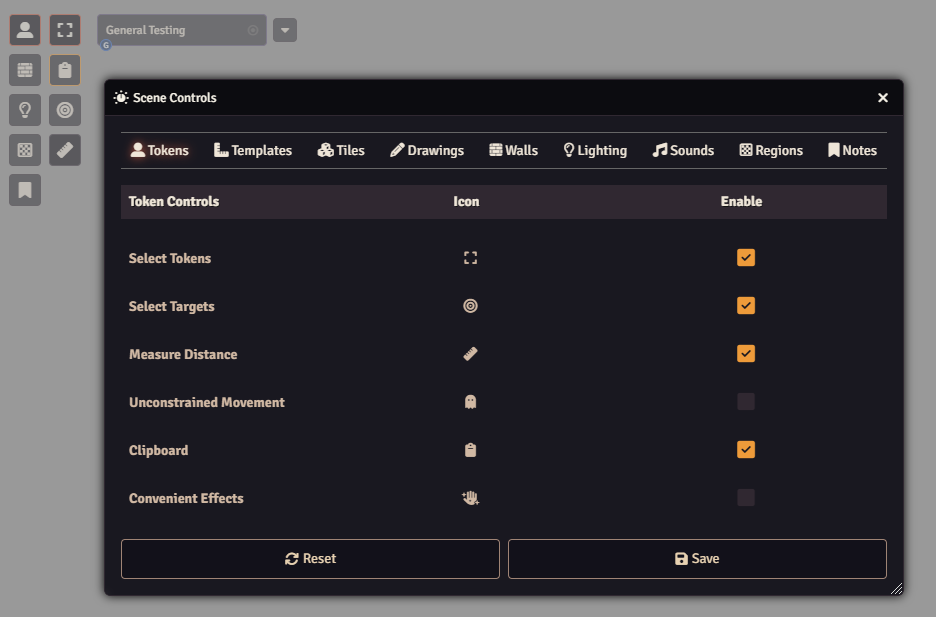
Features
- Toggle on and off any HUD elements on tokens, tiles, or drawings
- Seamlessly works with other modules that add new controls, including those using Lib: DFreds UI Extender
- Toggle on and off any sidebar directories (except Settings)
- Toggle on and off any scene controls
- Automatically hides entire sections when all contained tools are disabled
- Seamlessly works with other modules that add new controls, including those using Lib: DFreds UI Extender
- Toggle on and off the player list, hotbar, or scene navigation
Configuration
Settings are provided to configure the module.

Configure the HUD on tokens, tiles, and drawings:
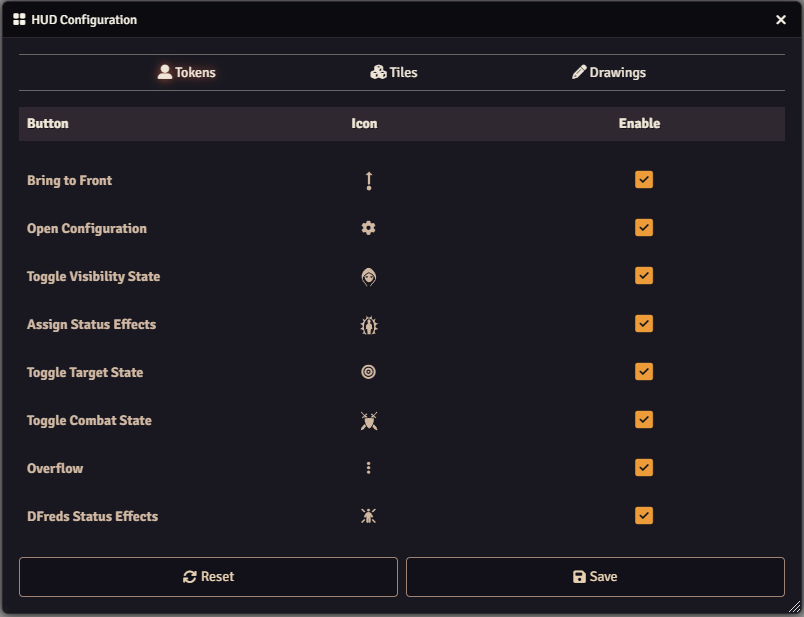
Configure the sidebar directories:

Configure the scene controls: