Effects Panel





A module that adds a panel of active effects for the selected token.
Overview
Managing active effects in Foundry VTT often requires opening character sheets and navigating through menus, which can disrupt gameplay flow. The Effects Panel streamlines this process by providing quick access to effect management directly from the canvas.
When you select a token, a convenient panel appears in the top-right corner displaying all active effects on that actor. This panel allows you to view effect details, remaining durations, expiration status, and descriptions by hovering over the icons.
The panel offers intuitive controls for effect management - double-click an effect to open its configuration, and right-click to quickly enable, disable, or delete effects based on your preferred settings. This streamlined interface eliminates the need to constantly open character sheets, keeping your focus on the game rather than the interface.
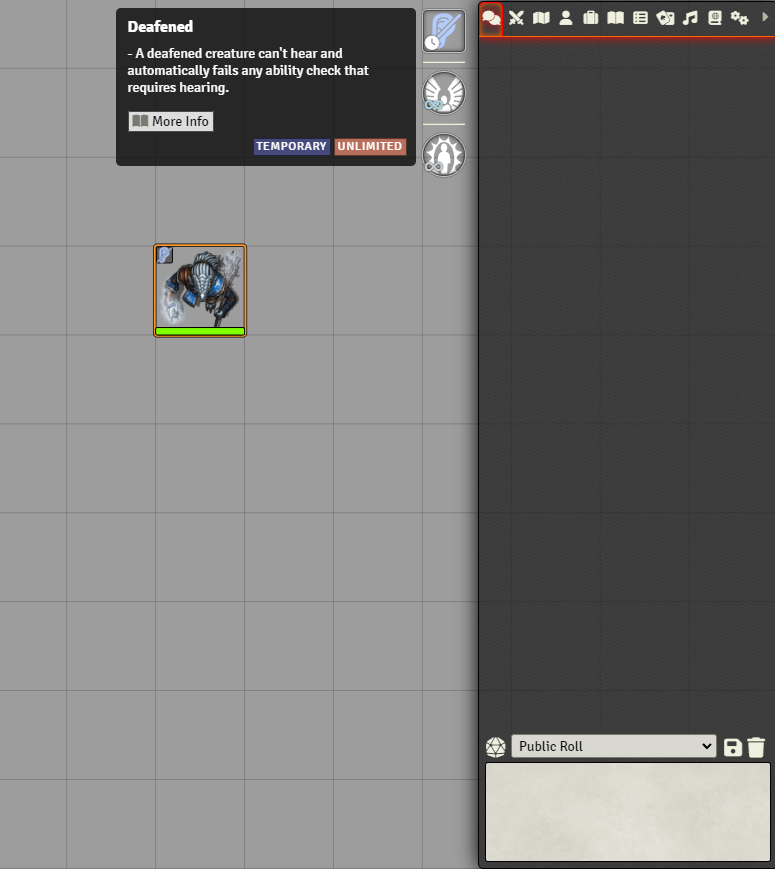
Features
- View all effects (active, disabled, and passive) on your selected token in a convenient panel
- Hover over effects to see their name, description, and remaining duration
- Double-click any effect to quickly access its configuration
- Customize right-click behavior to enable, disable, or delete effects with a single click
- Configure visibility settings for different effect types and adjust panel behavior to match your preferences
Configuration
Settings are provided to configure the module.
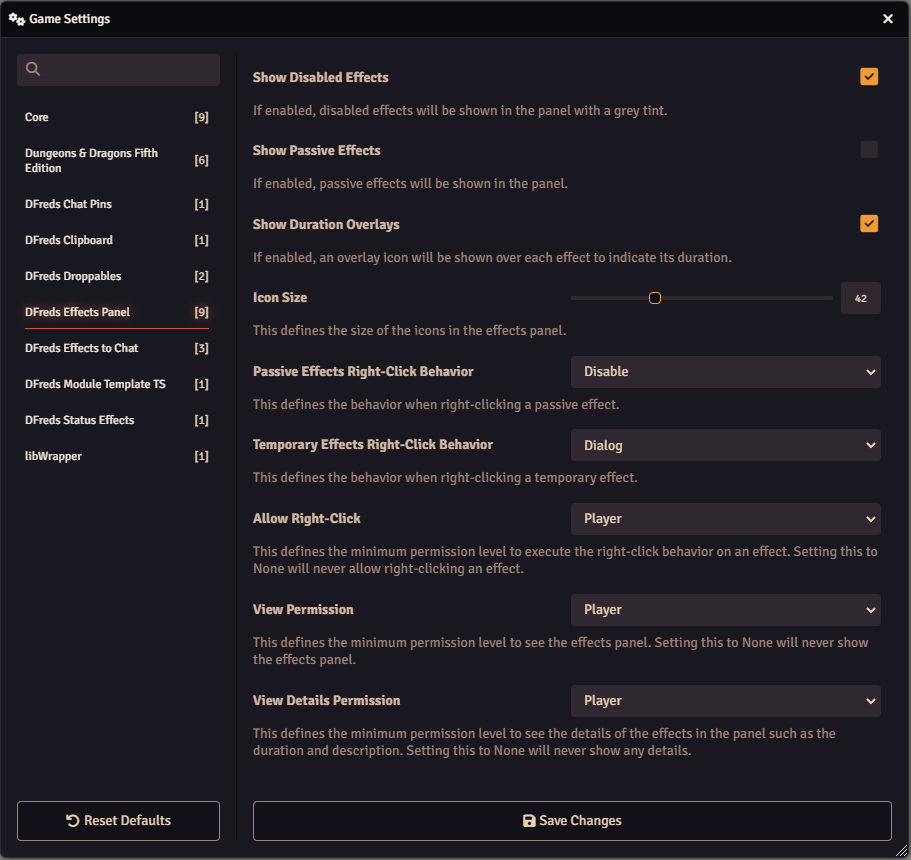
Required Modules
- libWrapper by ruipin - A library that wraps core Foundry methods to make it easier for module developers to add functionality. Note that if you for some reason don't want to install this, a shim will be used instead.
Helpful Modules
While not strictly required, the functionalities provided by these modules drastically improve the usage of the features in this module.
- DFreds Convenient Effects by DFreds - Includes a ton of pre-configured effects for the DnD 5e system. It also adds a description box to the active effect config sheet which will be displayed on the effects panel.
- Times Up by tim posney - Deletes effects when their time is up or after a certain number of rounds or turns